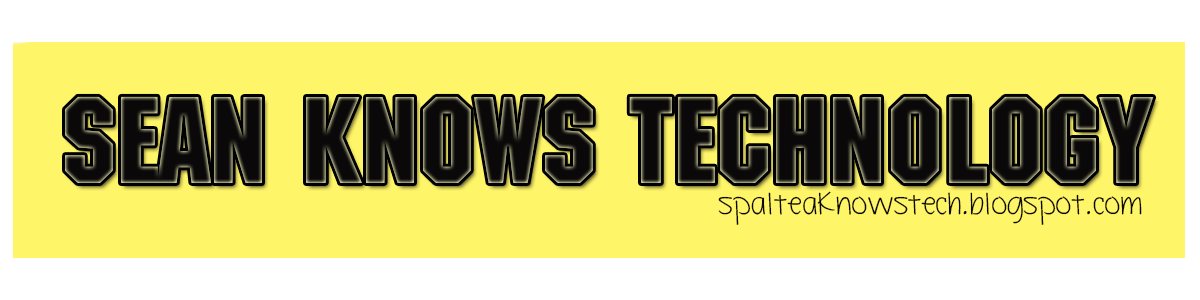|
| Logo of Windows 8 |
Windows 8
is a version of Microsoft Windows (an operating system produced by Microsoft)
for use on personal computers, including home and business desktops, laptops,
tablets, and home theatre PCs. Development of Windows 8 started before the
release of its predecessor, Windows 7, in 2009. Its existence was first
announced at CES 2011, and followed by the release of three pre-release
versions from September 2011 to May 2012. The operating system was released to
manufacturing on August 1, 2012, and was released for general availability on
October 26, 2012. Windows 8 uses version 6.2 of the Windows NT kernel.
Windows 8
introduces significant changes to the operating system's platform, primarily
focused towards improving its user experience on mobile devices such as tablets
to better compete with other mobile operating systems like Android and Apple's
iOS. Windows 8 features a new touch user interface and shell based on
Microsoft's "Metro" design language, featuring a new Start screen
with a grid of dynamically updating tiles that represent applications. The
Start screen replaces the "Start menu" of earlier Windows versions.
There is a new app platform with an emphasis on touchscreen input, and the new
Windows Store to obtain and/or purchase applications to run on the operating
system.
In
addition, Windows 8 takes advantage of new or emerging technologies like USB
3.0, 4Kn Advanced Format, near field communications, cloud computing, and the
low-power ARM architecture. It includes new security features such as built-in
antivirus capabilities, a new installation process optimized for digital
distribution, and support for secure boot (a UEFI feature which allows
operating systems to be digitally signed to prevent malware from altering the
boot process). Synchronization of certain apps and settings between multiple
devices is supported.
Windows 8
was released to mixed reception. Although reaction towards its performance
improvements, security enhancements, and improved support for touchscreen
devices was positive, the new user interface of the operating system has been
widely criticized for being potentially confusing and having a steep learning
curve (especially when used with a keyboard and mouse instead of a
touchscreen). Despite these shortcomings, 60 million Windows 8 licenses have
been sold through January 2013. This includes upgrades and sales to OEMs for
new PCs.
Advantages and Disadvantages of Windows 8
Advantages / Pros:
1. Optimized for the touch screen
Windows 8,
the interface dubbed Metro, is really optimized for touch interface with
Windows Phone style form.
2. Supports ARM chip
Windows 8
supports devices using ARM chips infrastructure. It is expected to extend the
reach of Windows 8 in the tablet arena, given that most currently available
tablets using ARM chips.
3. Having a short boot time
Windows 8
Boot in the demo only lasts 8 seconds. A much shorter time than in previous
versions of Windows booting.
4. Windows 8 does not require a PC upgrade
Microsoft
says a computer that can run Windows 7 can also run Windows 8 so that the users
do not need to upgrade your PC. According to Microsoft, Intel Atom processor
and 1 GB of RAM is enough to run this OS
5. Windows Store app store
Windows 8
will have its own application store called Windows Store. Windows Store
provides a wide range of applications that are optimized for Windows 8.
6. Supports NFC (Near Field Communications)
Windows 8
will support NFC, a technology that their role, among others for financial
transactions digitally. Windows 8 tablet taking was likely to automatically
include this feature.
Disadvantages / Cons:
1. Overlap between Metro UI and Aero UI.
Developers
find the constant change that occurs between the tile-based Metro UI and glassy
Aero UI. It is considered unreasonable and very confusing. Switching from Metro
applications and desktop applications is very difficult.
2. There is no option to turn tiles into icons.
The
smallest size of the tiles, zoom is still too big. When we install a lot of
applications will then screen the Metro will look chaotic.
3. It is difficult to move between screens.
The absence
of such a function Alt-Tab while working with the desktop and keyboard to
switch from one app to another app might be a very difficult thing. Instead, on
the Windows 8 Metro UI we cannot use the pointer or finder to put the screen on
the left side and drag. It sounds so trivial, but problems will arise when we
are working with many applications. There is no quick and easy way to switch
between applications. If you move the mouse to the left then the icon will pops
up. And if it is not right then we have to click several times, or try again.
4. Metro multitasking.
If my
friend uses Metro application (for tablets) in Windows 8, the screen will
display two applications are lined. For starters it would not be a big deal.
But for advanced users, the ability of Metro to multitasking just for the two
applications is a fatal weakness.
5. Metro.
Metro is
able to work well on tablets but the UI is not very compatible when used on the
desktop. Hard to do for my friend who use Notebook. So that by default Windows
8 could not boot to the Metro UI. In other words, Microsoft needs to provide
kill-switch to turn off the Metro UI.
6. Flash content on the Tablet PC.
Apparently
Microsoft is deliberately making Windows 8 cannot support Flash content on
Tablet PC. The reason Microsoft is doing this is to save battery Tablet. It
also can protect our privacy and enhance security Tablet. This is because in
some applications, and other electronic devices, the use of Flash content even
cause data damage or crash.
Verdict
Our definitive look at the final release of the
new Windows
With
Windows 8 Microsoft is making a huge bet, as CEO Steve Ballmer has said
repeatedly. The visceral and sometimes vitriolic reaction to losing the fiddly
Start menu has obscured the major advances in Windows 8. This is a next
generation version of Windows, even before you get into Windows RT running on
ARM chips.
We liked
Windows 8
is faster; you'll notice the difference on older PCs as much as on new
machines. Battery life improves enough to be noticeable. And it's significantly
more secure. That makes the low upgrade price a bargain (and given that you can
upgrade from any version of Windows, you only need to pay more than the upgrade
price if you're building a new PC from parts).
And then
there are the features, like Storage Space and File History, or the new Windows
Explorer, or better multimonitor support. Picture Password is a great
compromise between security and convenience (and yes, it works with a mouse as
well as a touchscreen). The charm bar, especially the handy icons on the
Setting bar, put most of the tools you actually use to manage your PC at your
fingertips. The cloud integration in Windows 8 is a game changer.
It's not
just the Windows Store, that's going to make finding desktop apps easier as
well as supplying all the games, Twitter clients, feed readers and tablet apps
you could want. It's the way that Windows 8 understands what it means to be
connected and makes great use of it to make your life easier and more
convenient.
We disliked
The new
experience and interface is far from universally popular and while every
interface is a matter of personal taste, the range of opinions about the
Windows 8 interface is extreme even for the world of technology. Actually, we
dislike the vitriolic arguments about the interface and Start screen far more
than the experience of switching from the desktop and back. What we miss is the
unified search of documents and emails in the Windows 8 desktop that you could
start from the Start menu (which Microsoft tells us very few people used). The
Search charm offers some of this, but only for files and 'modern' apps (so not
Outlook or OneNote; OneNote MX is searchable but only opens notebooks from
SkyDrive) and you can't see the search next to an open document. A wider
selection of apps may deal with this but it's one of the few places the desktop
feels like a second class citizen.
Until
Connected Standby devices come out, hibernate and hybrid sleep is the best
option for getting good battery life on a notebook, but neither are on by
default in Windows 8. Microsoft may expect OEMs to tweak this on new PCs but
that doesn't mean hiding the options away is a good idea. We understand the
plan to make Media Centre something you have to pay for given the success of
Xbox for watching video as well as gaming and how few people use Media Centre;
it's a shame not to see more improvements in Media Centre and this is only for
the die-hard fans. If that's you, make sure you buy Windows 8 at the upgrade
price because then you'll get Media Centre free. Incidentally, we don't know
what the long-term price of Windows 8 will be after January 31, 2013 when the
upgrade price expires.
Talking of
things that should install automatically, why are the official apps like Mail,
Messages, Calendar and the Bing apps the only ones that you get without having
to go to the Windows Store? If you own apps that you've installed from the
Store on another PC, we'd like to see the installation ask if you want to
install them as well. Also missing; DVD playback software. That's to save the
cost of the licence for all the PCs without a DVD drive - when you get a DVD
drive it always comes with third-party software (and Media Center can play
DVDs) – and this is part of how Microsoft is getting to the low upgrade cost,
but it's never fun losing features.
Windows 8
Pro gets BitLocker disk encryption. Windows RT has disk encryption that's very
like BitLocker but doesn't get the name because businesses can't manage it in
the same way and might get confused. But plain Windows 8 doesn't get BitLocker.
That's absurd; if Windows RT devices need to be encrypted (so that your toddler
mashing their hands on your password screen five times will securely lock your managed-by-work
tablet, by throwing away the encryption keys so you can unlock it with the
recovery key, rather than wiping it like an iPad) then so do Windows 8 PCs.
Final
verdict
This is the
fastest, most secure, most battery friendly version of Windows 8.
It's also a
bold move to head off the danger of Windows becoming irrelevant in an iPad
future, by giving you the best of both worlds. You can have a slim,
lightweight, cheap tablet with a tablet OS, that can also run Office and turn
into a notebook when you add a keyboard. (We have to see the final version of
Windows RT to see how well this works, but so far we're impressed.) Or you can
have a slightly larger and pricier tablet with a tablet OS, that can also run
Office and all your applications and turn into a notebook when you add a
keyboard. Or you can get all of that in a notebook or a desktop, as long as you
can deal with the touch-friendly interface.
Undeniably,
Windows 8 shines most on a touchscreen system. Even older touch notebooks that
were awkward to use with touch under Windows 7 give you a great experience and
the latest tablets are fun and engaging to use (and features like rotation work
immediately without you having to hunt down drivers). The mouse gestures mean
that you can use Windows 8 without missing a touchscreen, but we really need
edge gestures on trackpads and the Microsoft Touch Mouse to make it more
natural.
But
touchscreen or mouse, Windows 8, undeniably, shines. The final desktop look
makes the transition between Metro and desktop less obvious. You can still stay
substantially in the desktop if you want to and enjoy a faster, more secure
version of Windows with a better browser that has longer battery life. But as
more useful 'modern' apps come along, you'll find you split your time between
the two experiences more and gestures could be critical to making that a
natural combination. Keep an open mind, spend some time getting used to the
charm bar and the Start screen and we defy you not to be impressed by Windows
8.
References:
"Windows
8's delivery date: October 26". ZDNet. July 18, 2012. Retrieved September
17, 2012.
"Windows
Reimagined". All Things Digital. Dow Jones & Company. Retrieved
October 21, 2012.
“Advantages and Disadvantages of Windows 8” http://farzc.blogspot.com/2012/11/advantages-disadvantages-of-windows-8.html
“Windows 8
Review Final Vedict”. http://www.techradar.com/reviews/pc-mac/software/operating-systems/windows-8-1093002/review/13#articleContent